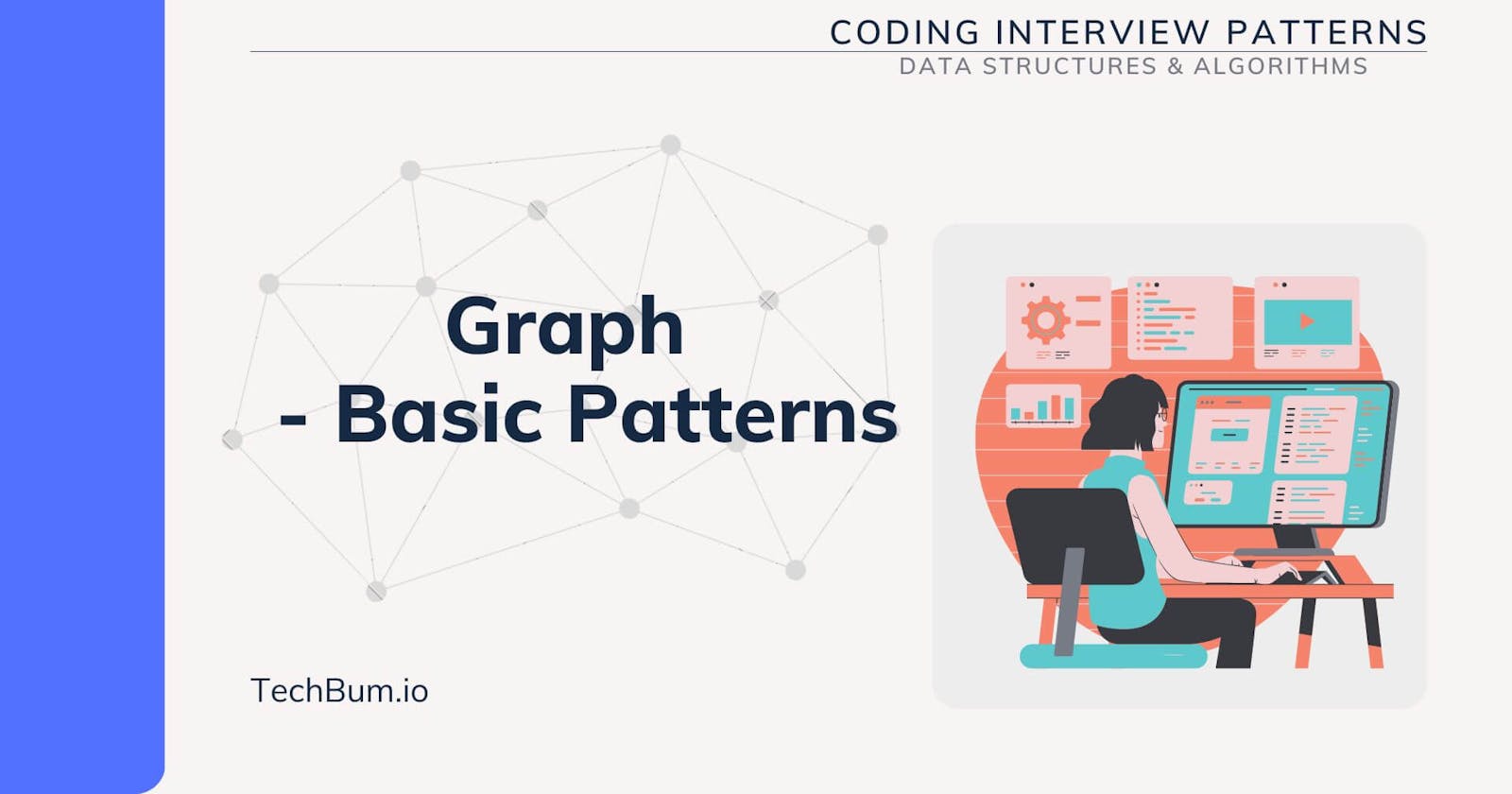A graph generally represents a network of nodes or a hierarchy. In real life, it could be a network of roads, people or computers, or a hierarchy of employees in a company. A social network like LinkedIn or Instagram has users as the nodes; the edges between the nodes represent the connections or links.
We can represent this network or a graph visually in the following ways:
Grid
Cluster of Nodes
Hierarchy
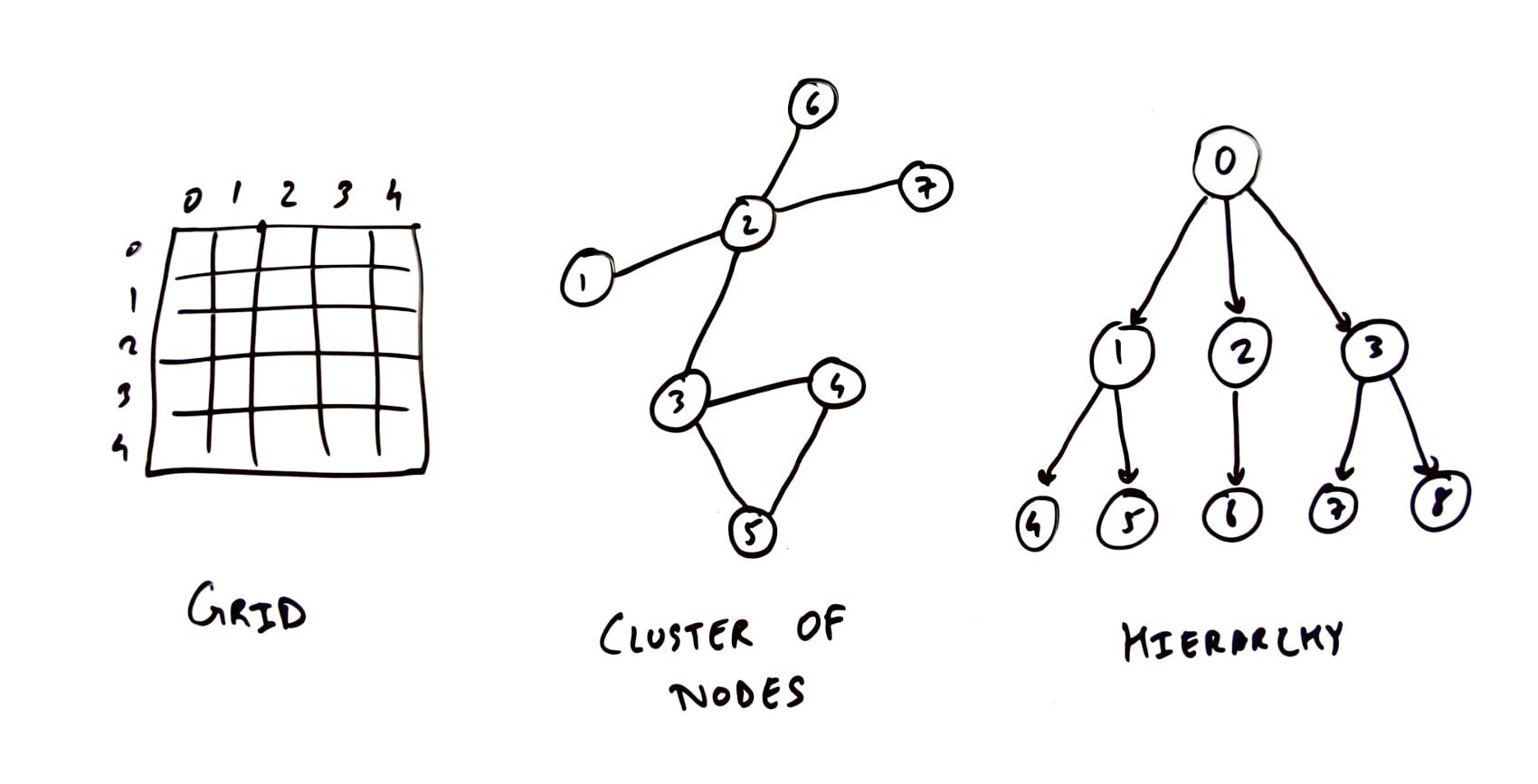
Different Representations of Graphs - TechBum.io
Let's look at the different data structures we can use as building blocks for designing a Graph. If you have read about Graphs before, terms like adjacency matrix and adjacency lists might sound familiar. But in this tutorial, I want to try and simplify the graph data structure fundamentals by adding my spin to it.
1. Grid, Mesh, or Matrix
As you might have guessed, we can use a simple matrix or a multi-dimensional structure to represent a graph. When solving coding interview questions, these commonly come up as an area or space like a room or island.
For flavors of graph problems,
- In a room or maze of size 5 x 5, we want to make our robot find its way from a given starting point to a target point while avoiding obstacles.
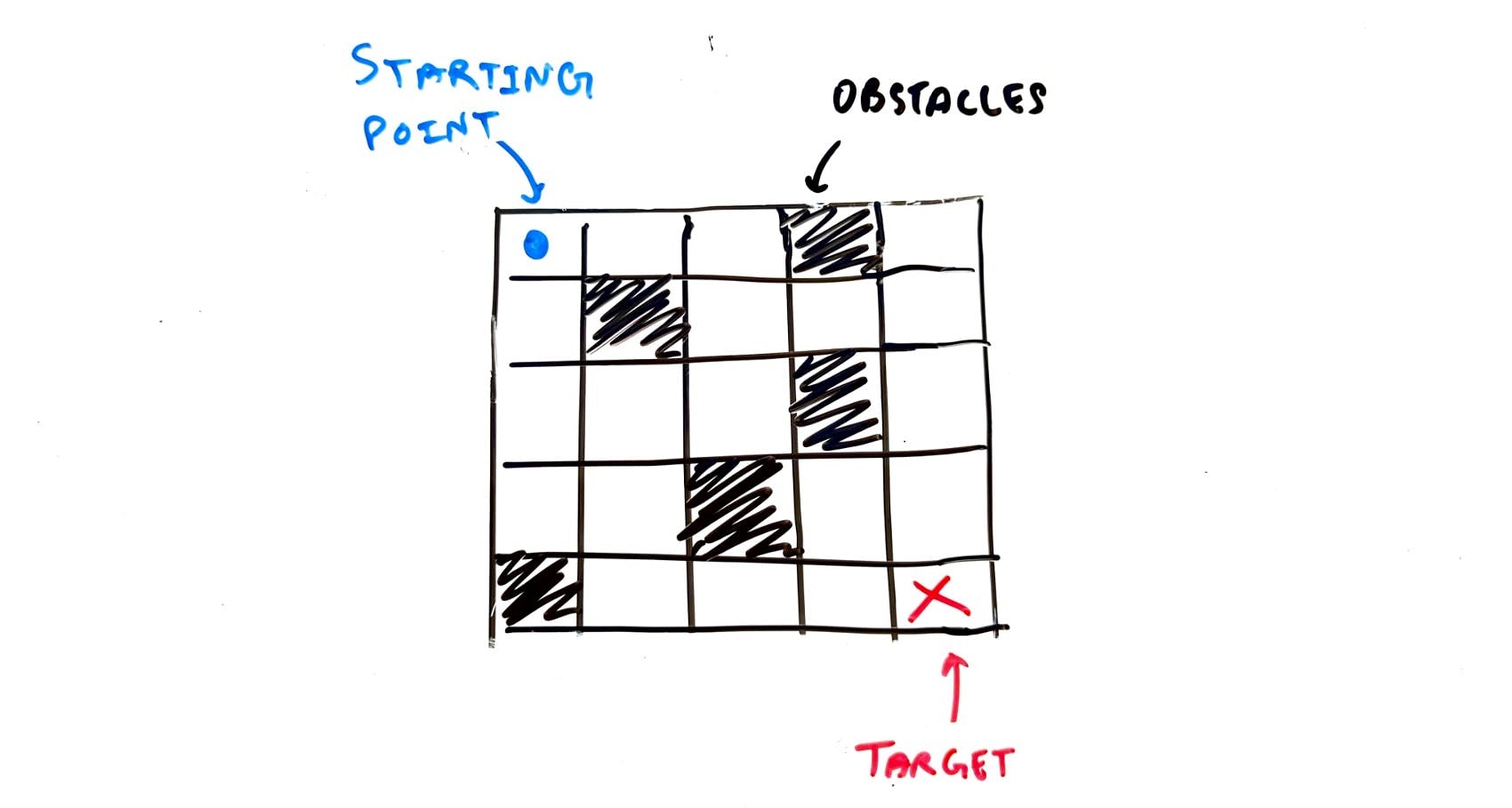
Room or Maze as a Graph Problem - TechBum.io
Few follow-ups could be:
a. Count the number of unique paths from source to destination.
b. Determine the shortest path from source to destination.
2. In a 10 x 10 grid, each tile is marked with 0 or 1, 0 for water, and 1 for land. Given that an island is a connected land mass surrounded by water, in this case, a cluster of 1's surrounded by 0's, find the number of islands on the map.
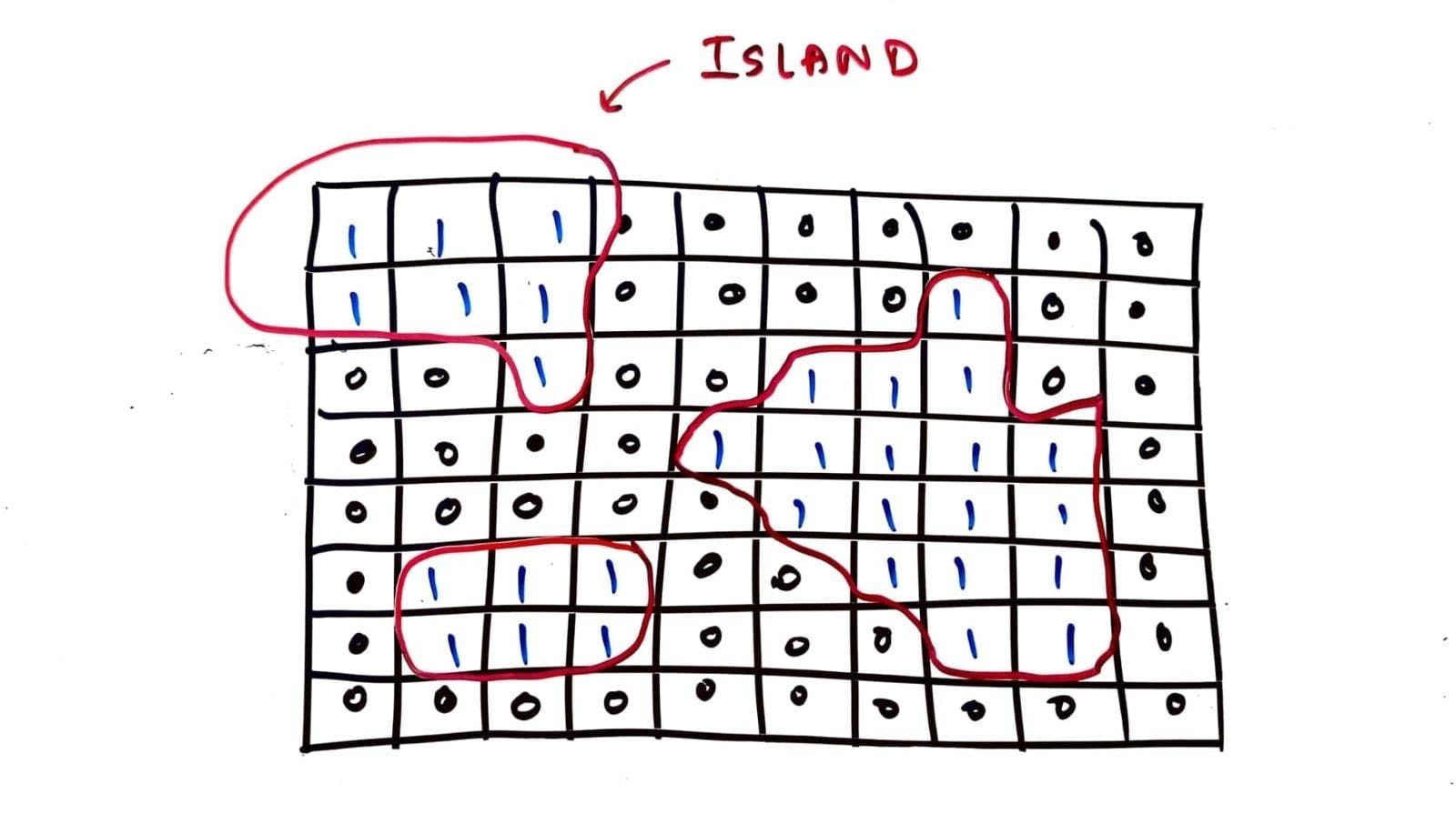
Island type Graph Problems - TechBum.io
A follow-up question could be:
a. Determine the area of the smallest or biggest island.
Problems like these are good candidates to be represented as a matrix as it has a reasonable memory footprint for maintaining the N x N matrix. In general, Matrix is suitable for representing densely connected nodes. Meaning, that each Node is connected to most other Nodes in the graph, a.k.a, maximally connected.
2. Sparse Network or Low-Density Network
Now let's think about when a matrix would not be a good choice of data structure to represent a Graph. Let's take an example of a Social Network that has 100 users. If we are to build a matrix, we would be representing it as a 100 x 100 matrix. This will allow us to map 10,000 edges that represent the following & follower relationships. But let's say each user is connected to approx 3 other users in the network, which can probably be represented by approx 500 edges. Maintaining a 100 x 100 matrix in memory is extremely wasteful and leads to high space complexity.
To overcome this, we have two options, either build a Linked Node data structure or use a Map, HashMap, or Dictionary to maintain our graph data structure.
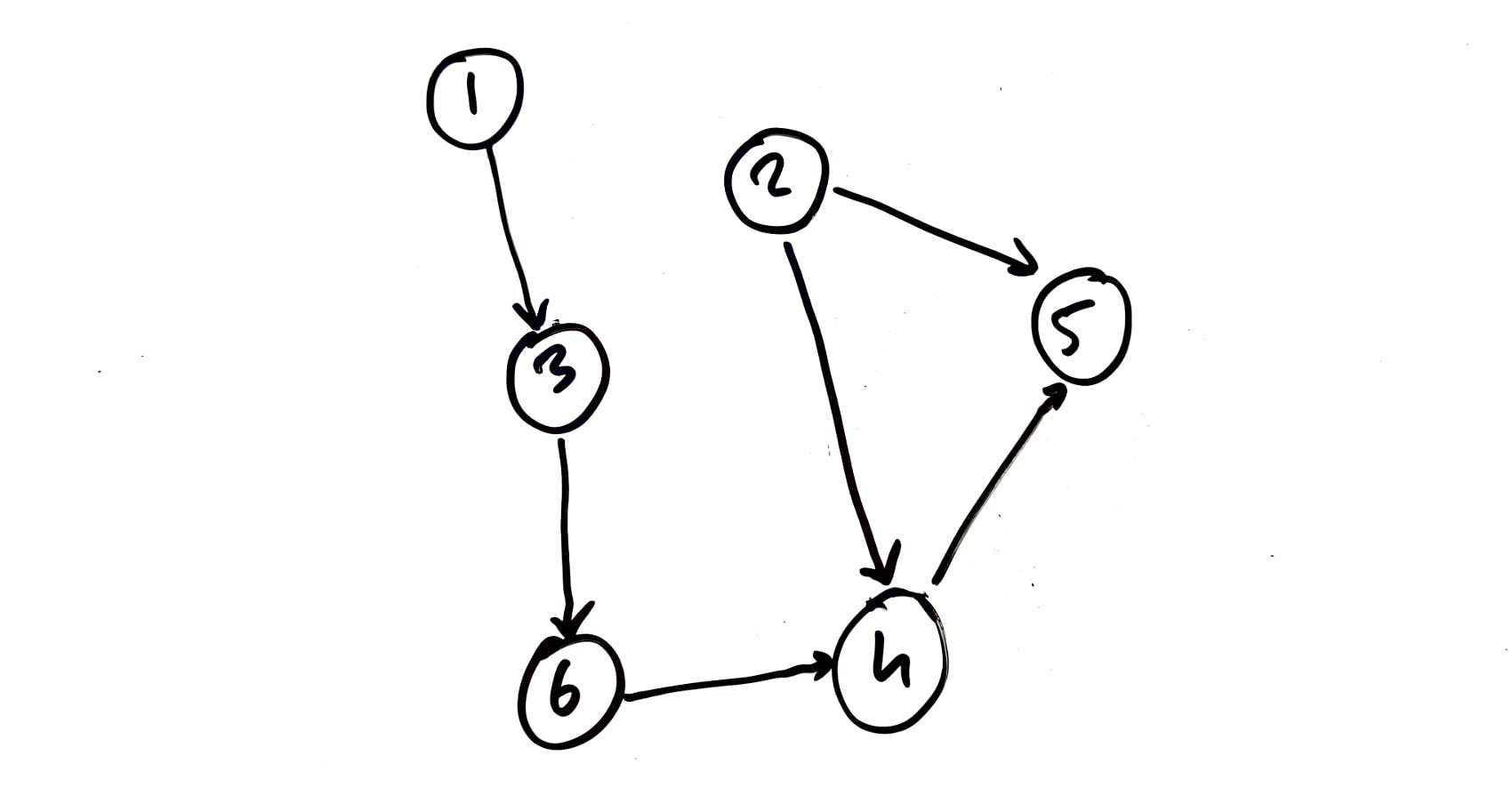
Sparse or Low-Density Network Graph - TechBum.io
2.1. Linked Node Structure or Graph Node
As we saw in the linked list data structure [TODO hyperlink], each Linked List Node connects to another linked list node. Similarly, we can build a Graph Node that can maintain pointers to multiple or any number of other Graph Nodes. Thus, giving us the linked network we often design to visualize a graph on paper.
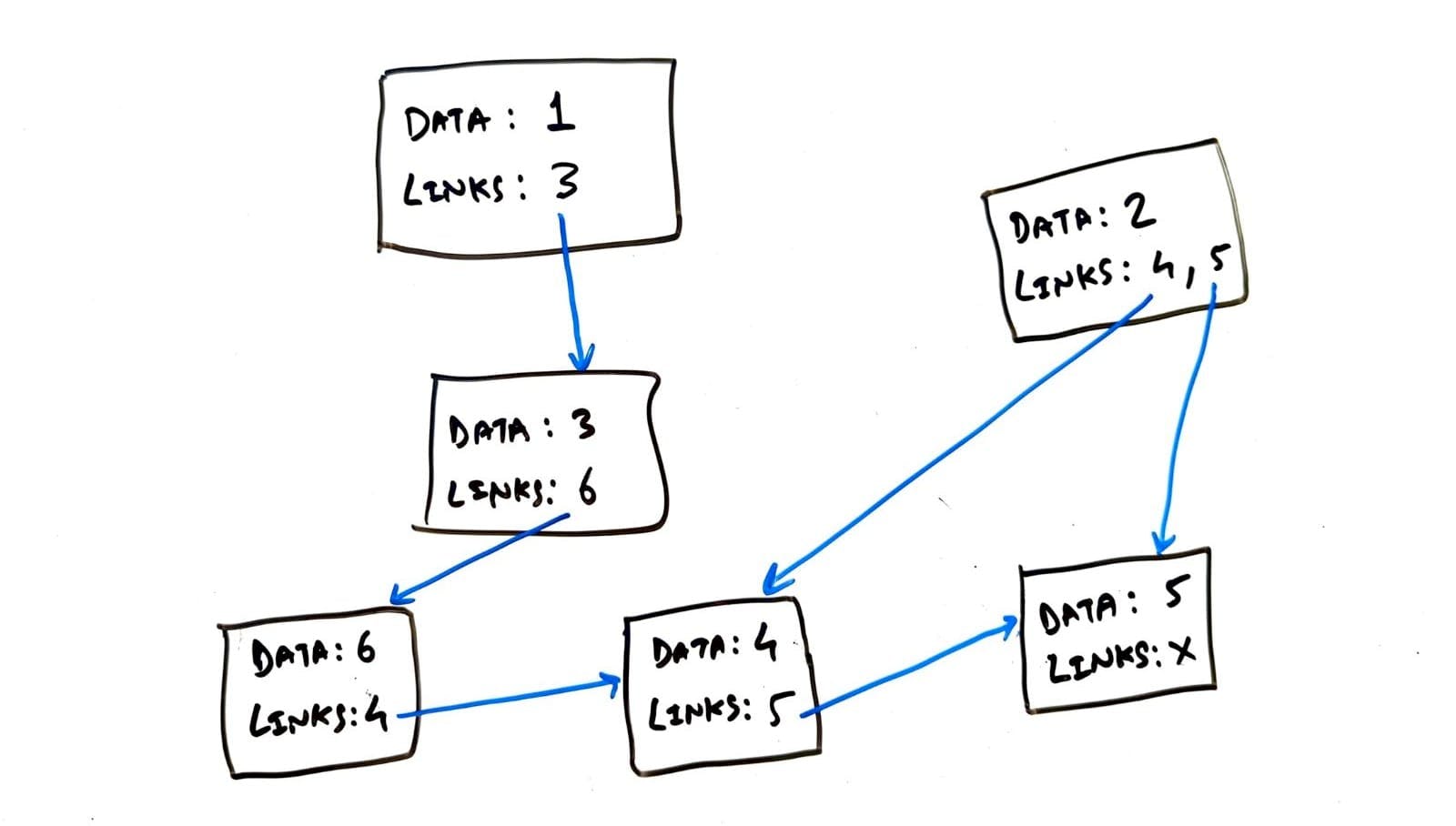
Build a Graph using Graph Nodes - TechBum.io
class GraphNode {
// any information you want to store for current GraphNode
Object data;
// Pointers or Edges to other GraphNodes
List<GraphNode> links;
}
2.2. Map or Dictionary
A map is yet another way to represent a network and usually works best for coding interview problems. Given that a Map is a set of key-value pairs, to maintain a graph, the key is usually a source node paired with a value that is a list of nodes that the source node connects to.
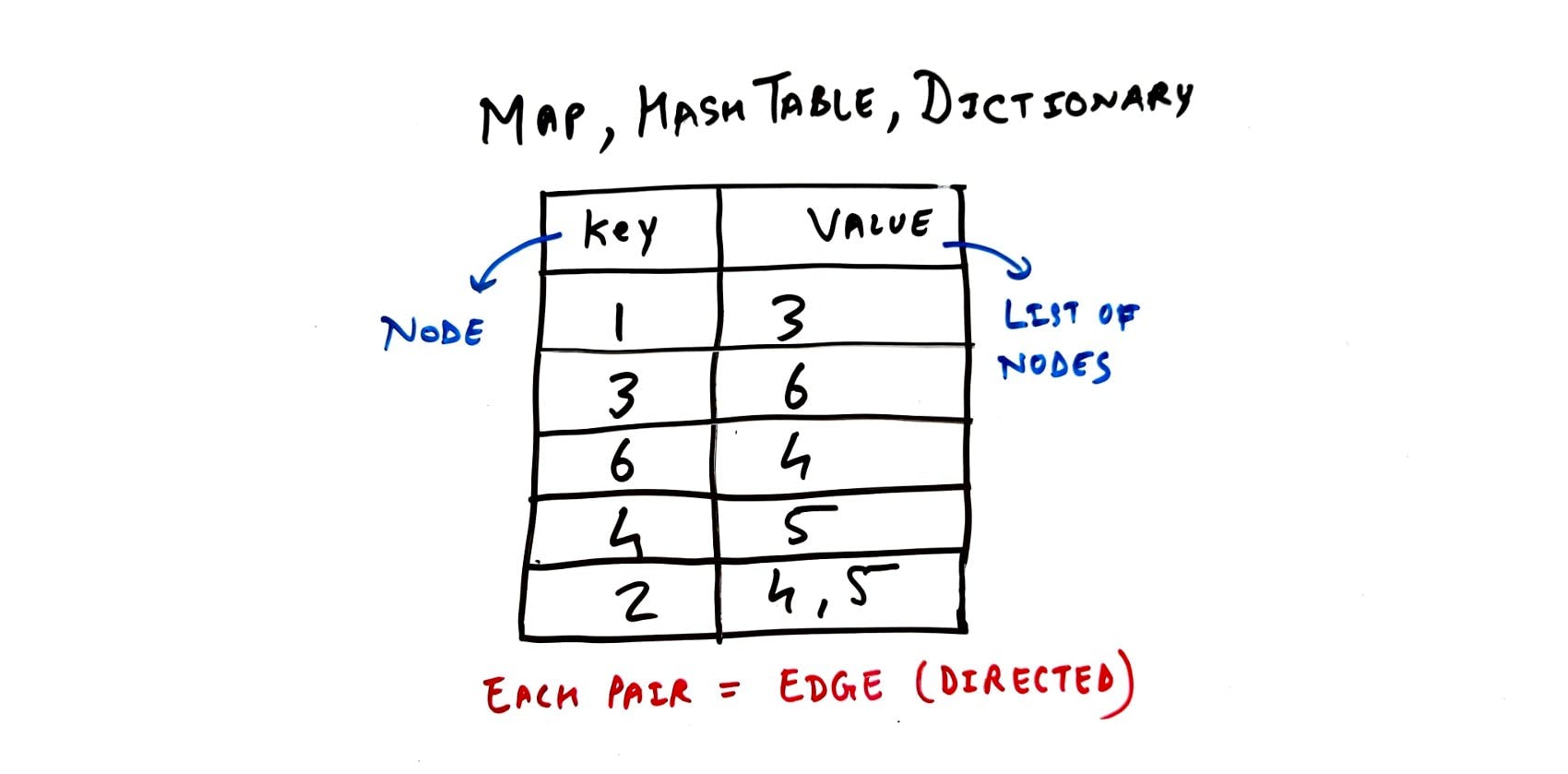
Building Graph using a Map, HashTable or Dictionary - TechBum.io
Directed vs. Undirected Graph
To understand this, think about how connections are made on these two social networks: Facebook and Instagram.
On Facebook, being a "friend" represents an Undirected relationship. If user A sends user B a friend request. A is a friend of B and B is a friend of A, making the relationship bidirectional.
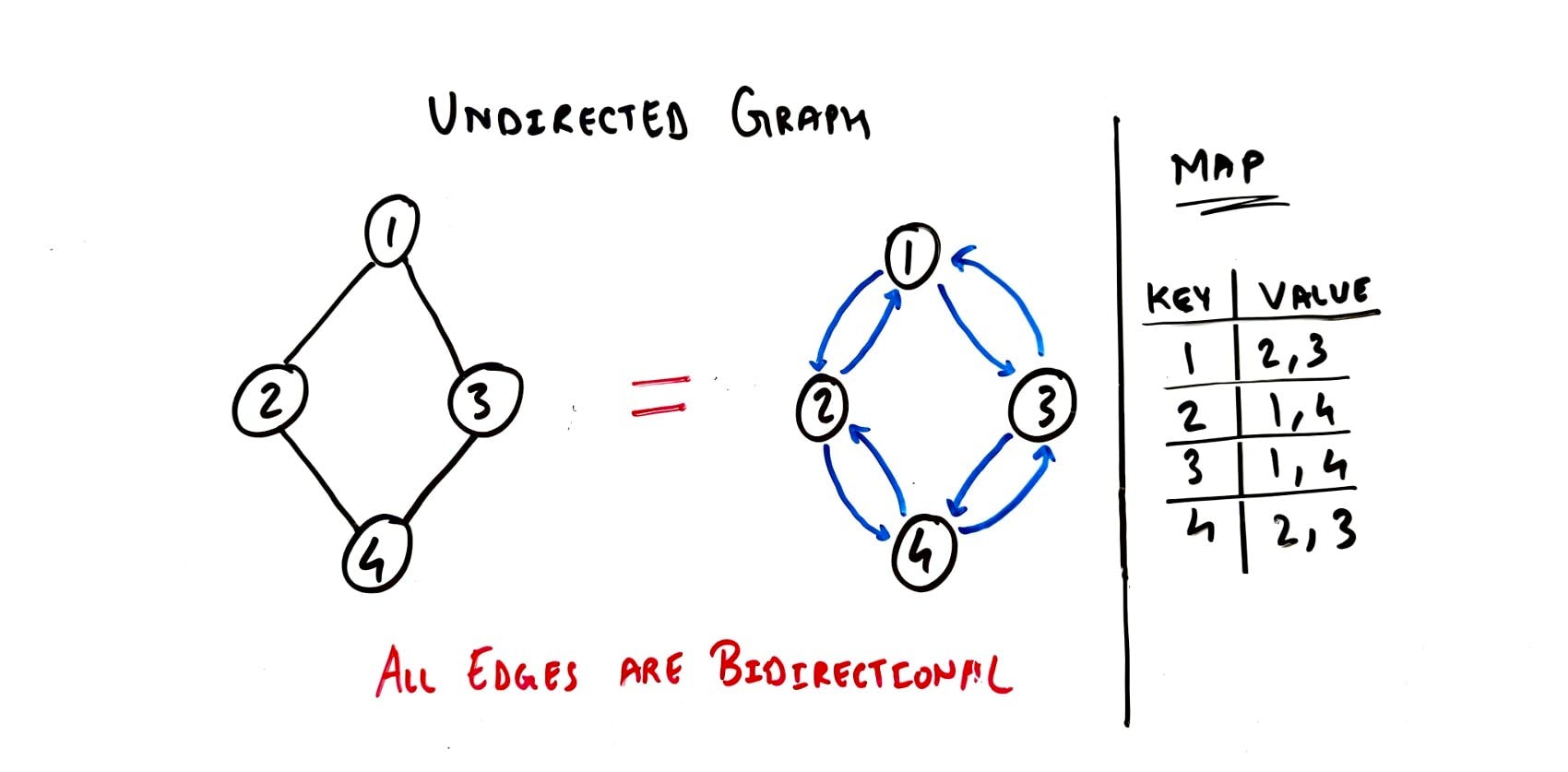
Undirected Graph using Map, HashTable, Dictionary representation - TechBum.io
On Instagram, the followers and following relationship is a Directed relationship. If user A follows B, user B doesn't automatically follow back A. B has to explicitly follow A. This adds the possibility of having a one-way or unidirectional edge.
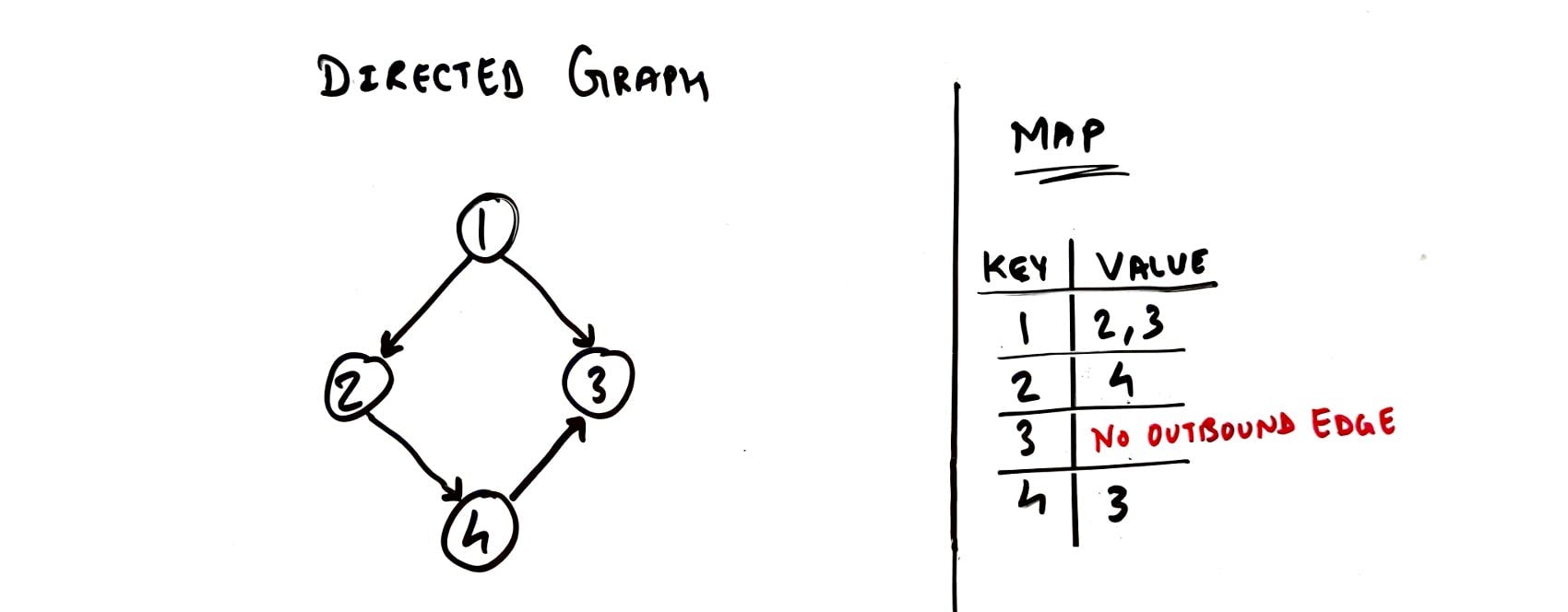
Directed Graph using Map, HashTable, Dictionary representation - TechBum.io
Cyclic vs. Acyclic Graph
Let's take the example of a social network with 3 users: A, B, and C. If A follows B, B follows C and C follows A it creates a loop or a cycle in our network. This is what we call a Cyclic Graph.
💡
All Undirected Graphs are Cyclic, as seen in the above section.
Now take an example of the hierarchy of employment at a company that has a few different employee levels: CEO, Directors, Managers, Programmers. This hierarchy comes from the fact that an employee at each level reports to another employee a level above. Thus forming a Tree-like structure that is usually a unidirectional "reports to" relationship between two nodes. This makes the Tree data structure, which is nothing but a Directed Acyclic Graph.
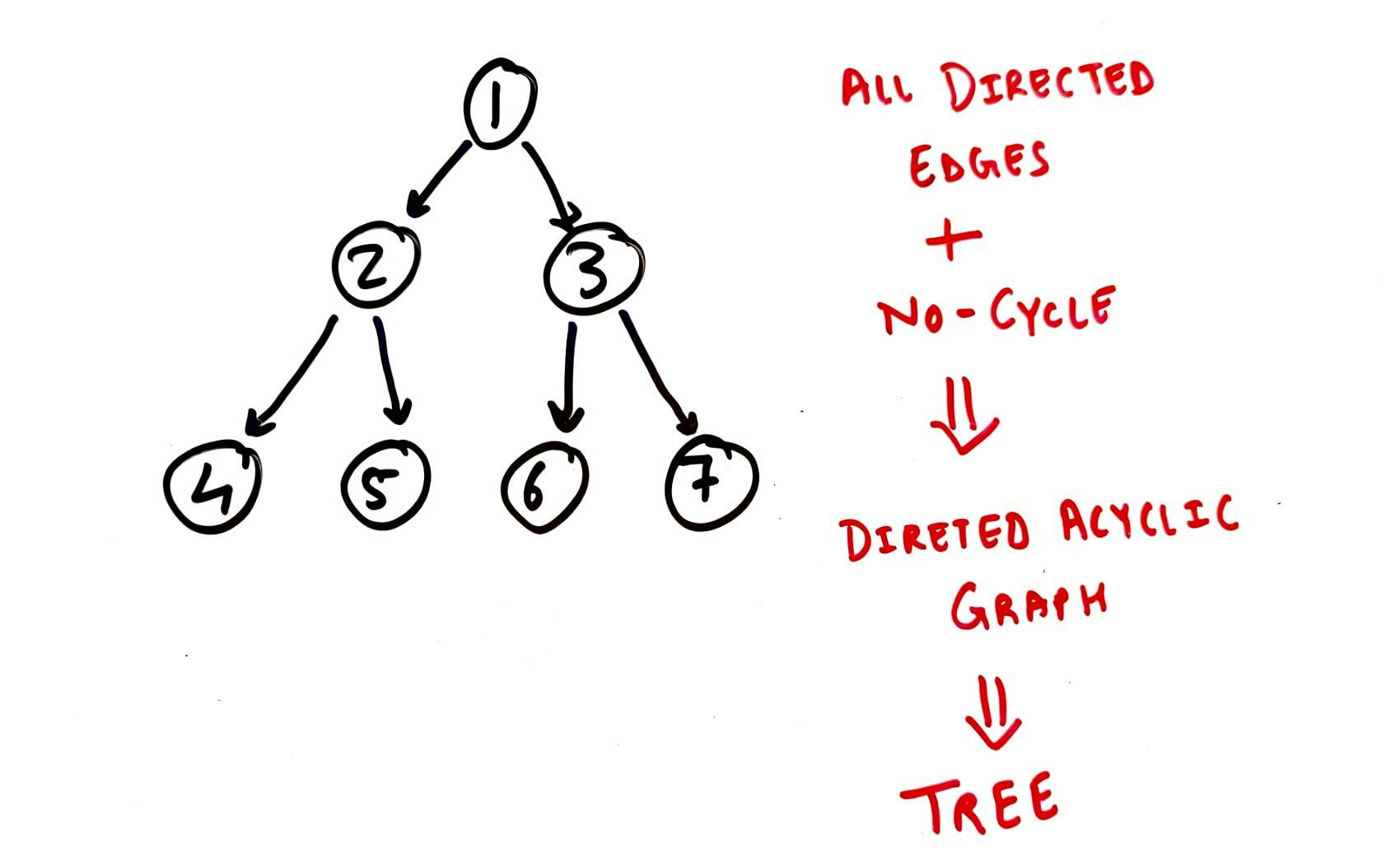
Directed Acyclic Graph or Tree - TechBum.io
To Conclude...
The major takeaway of this tutorial should be the understanding of how to fundamentally translate or represent any graph using either a matrix, map, or linked graph nodes. Equipped with this information, you should now be able to identify, construct and maintain a graph data structure for the most common types of coding interview questions.
Moving on to the following tutorial, we will discuss different traversal techniques like Breadth-First Search and Depth-First Search to move around and navigate our graphs.
As always the best form of giving back is to share what you learn. If you found this tutorial helpful or you think it can make a difference for someone else in learning & better preparing for coding interviews, show your support by sharing it with them. Thank you!